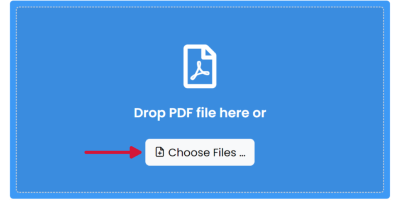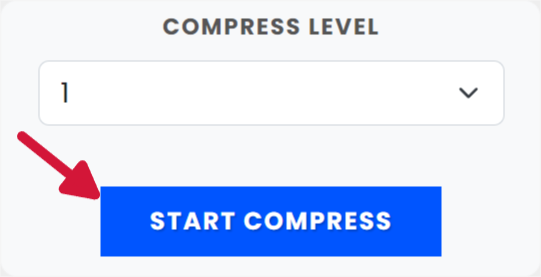Compress PDF
Compress the PDF to reduce the file size with the best quality with our free PDF compresssor tool.
Upload
Drop PDF here or
PDFWind securely handles your file and automatically deletes it from our server in 1 hour.
By using this online serive, you agree to our Terms of Use and Privacy Policy.
How to Compress PDF online
1 To compress your PDF file, upload the file you want to compress..
2 Our tool offers several different compression levels, select the compression level you want and start the task.
3 When the compression process is complete, click the "Download" button to download the compressed file.
Frequently Asked Questions
What are the potential downsides of compressing a PDF file?
Compressing a PDF can reduce quality, especially if the compression method and settings used affect image quality or resolution. This can be more noticeable if the PDF contains high-resolution images or graphics. It's important to find a middle ground between making files smaller and keeping good quality. You can select the compression level that gives the best balance between file size and quality.
Can I use this tool for Free?
Yes! PDFWind is a free online tool for you to convert, edit PDF files.
Do I need an account?
No. PDFWind is a free online tool. You can use it without an account.
Is installation required?
No! PDFWind is web application. You can run PDFWind on browser, but we are developing a desktop version.
Is safe to use this tool with senstive data?
We take data security and user privacy seriously. Our conversion process is secure, and we do not store any uploaded or converted files after the process is complete.
How long does it take to process a document?
It depends on the size of the document and other factors. We are always upgrading our processing server to make it faster.
Compress PDF
Please wait while uploading the files.
Compressing...
Loading...
Please wait while compressing.